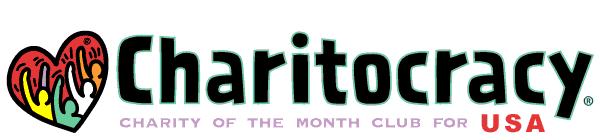- Don't panic. We'll get through this together.
- Basic steps: Click on Lost your password? link, enter username or email address, check your email for the reset link, choose new password, remember it, log back in!
- The best advice: Use a password manager, such as the ones built into Safari or Chrome browsers, to remember your passwords. Take a load off your brain, and let your passwords be long and complex!
- More advice: Beware of Charitocracy email going to your spam/junk folders! Adding webmaster 'at' charitocracy 'dot' org to your contacts might help.
- If all else fails, a human is standing by to help. His name is Benj. Sometimes he's literally just standing around waiting for this moment to shine. Contact him!
How to Reset your Password
This is #5 in a series of short Charitocracy Boot Camp Training Videos!